Metamask the bridge between the traditional browser to the distributed/decentralized smart contracts deployed and running on the blockchain. This tool is available as a browser extension for Chrome / Firefox / Brave Browsers.
Metamask allows the users to connect to and interact with Ethereum Mainnet and different Testnet.
Account Creation:
- Like any other tools or services, Privacy Policy and Terms are displayed, please proceed to agree.
- Create a password for the account.
- On confirming, a Secret Backup Phrase is displayed. Download the phrase and retype the same when prompted.
- All Done.
What is the Secret Backup Phrase?
Secret Backup Phrase is a 12-word pneumonic code (English words) that would be helpful in case if the user forgets the password, account access, account number (hashed public key) or private keys.
Metamask Working:
Metamask UI: At present (or by default) this is connected to Ethereum Main Network, but at any given time, the user can switch between various networks. Ropsten, Kovan, Rinkeby and Goerli are different Test Networks of Ethereum Blockchain. You can also see that the Account Balance is 0 ETH (Ethers)
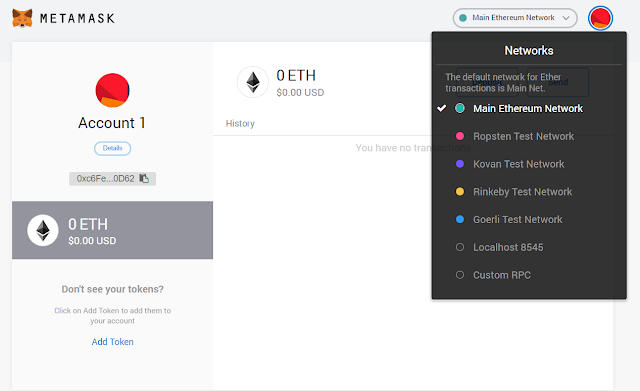
Ethereum Blockchain demands charges in form of Ethers whenever a smart contract has to be deployed or transaction is submitted. For Development, normally we use Testnet where the cryptocurrency does not hold any value. We have Faucets where the user can request one ether. Remember whenever an external webpage is trying to communicate to Metamask, a pop up like below would be displayed asking for user confirmation/permission.
Once you connect, you could see a transaction created in the faucet indicating that the requested 1 Ether was transferred to the Metamask Account (Remember you should have selected a Test Network)
Check the Metamask Account, we can see the balance updated to 1 ETH and a Transaction as well. Here I am using Ropsten Test Network.



